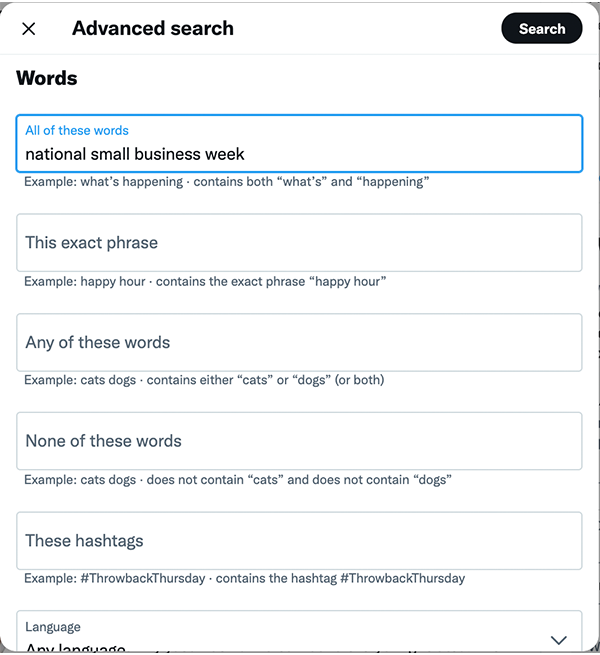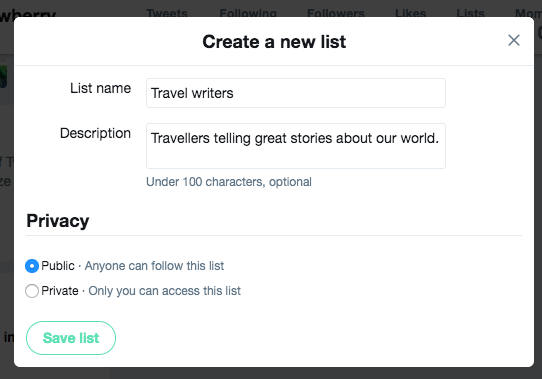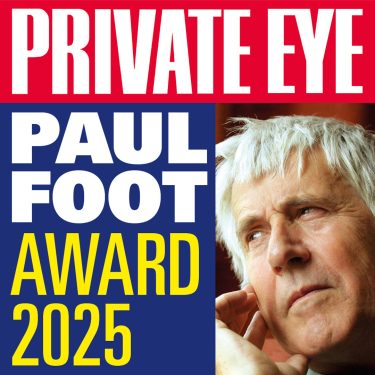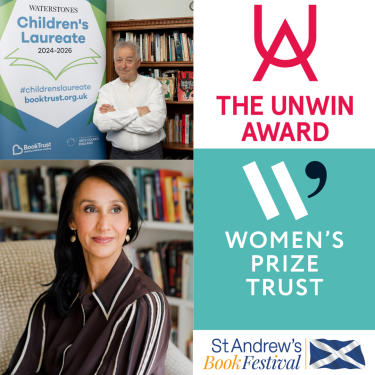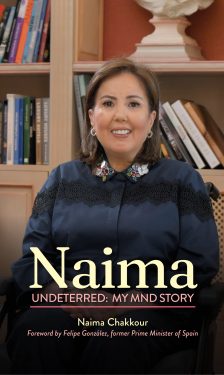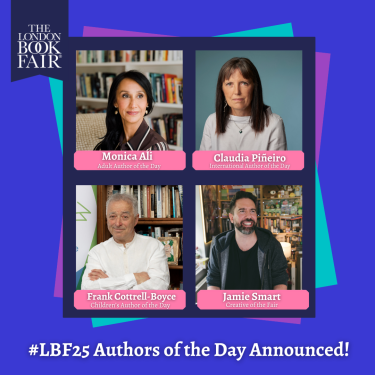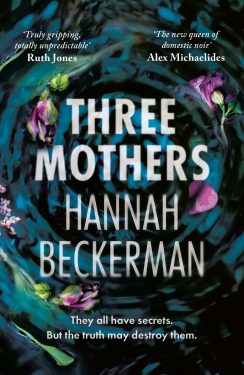PR is all about building relationships, whether that’s with your own colleagues or industry peers, and of course, journalists! Who you know is a crucial element of the job.
In ye old days of PR, where you needed to look up journalists in the papers physically, make a trip to the post office to mail out press releases, fax NDAs and spend hours on the phone only to be met with a “how did you get this number” – now everything is at your fingertips. With over 80% of people on Twitter tweeting about news and more than half of people on Twitter getting their information from the platform, more than other social media platforms, PRs must move with the times.
By following, liking, and retweeting, you can start creating your own network of contacts and get yourself out there.
Here are our top tips for nailing Twitter for PR.
Twitter is FAST
Where the news cycle used to have a longer-shelf life (of a week or so), now news stories run for a few days. This means you must work fast and have a keen eye to spot the latest trends and topics. This is where Twitter comes in handy, as you can use hashtags such as #journorequests to discover what journalists are writing about in real time.
Follow to get followed
Yes, it really does work. There is no harm in following lots of people (within reason), as you can always unfollow or mute them at a later stage. Ensure you’re following beyond just journalists such as your clients or influencers of interest. To increase the number of followers, consider content that will incentivise users, such as a giveaway or competition. Our own Hannah Bright gained 500+ new followers off the back of her giveaway post for the Little people, Big Dreams series (published by QuartoKids).
In the publishing world, it’s a common strategy to follow bloggers to grow your following. This is especially important if you plan to run a blog tour as it helps bloggers feel appreciated and seen (check out our tips on how to run a successful blog tour here)

The ‘search bar’ is your best friend
You can search for people using ‘@’, topics and trends using ‘#’ and most importantly, using keywords to monitor for any coverage (especially on the day of a big announcement). Be sure to check ‘latest results’ when you’re looking for coverage.
To find content, you can use “inverted commas” for a specific phrase or use ‘Advanced Search’. And always save your searches so you can return to them if needed.
Use the ‘Lists’ & ‘Communities’ feature
To help organise your findings, consider using Twitter’s ‘Lists’ feature to make notes of any relevant journalists, bloggers, magazines, festivals, and more. What’s more is that you don’t necessarily have to create these lists yourself, as it might already exist on the platform and can be saved to your own.
Twitter’s ‘Communities’ feature offers a designated space where users can connect, share, and participate in discussions that matter to them. You can use these communities to stay on top of trending discussions and accounts.
Don’t be afraid to share
Whether it’s to shout out to any coverage, do call-outs for blog tours, live reporting from events, or just to share news (work and non-work related), the more people see you (professionally), the more they remember you.
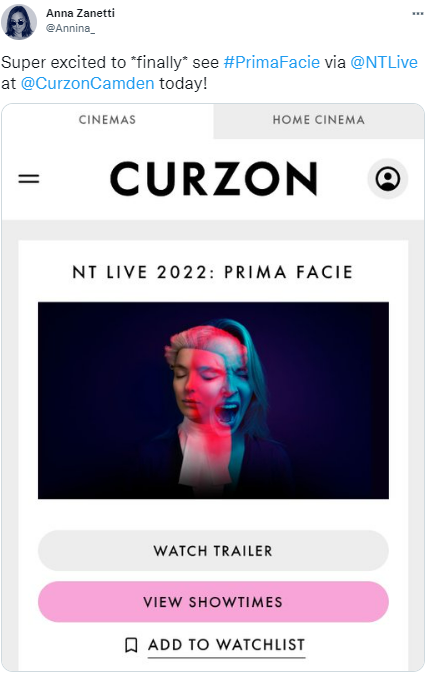
Be sure to follow Midas’ latest updates on Twitter, Instagram and LinkedIn.