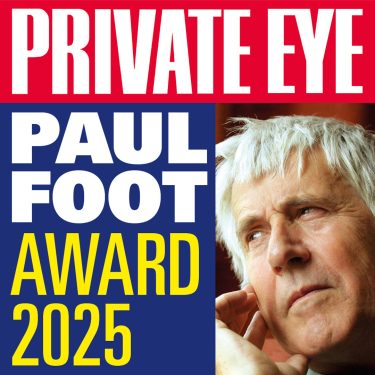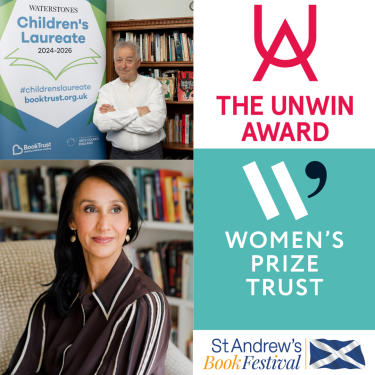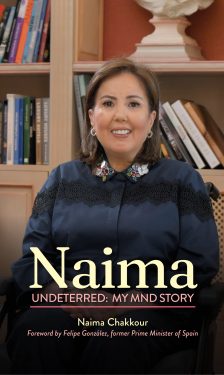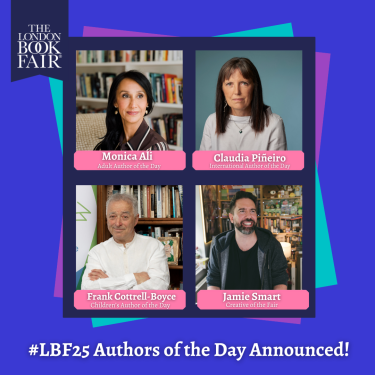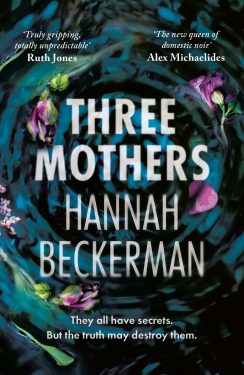You’ve probably noticed – if not heard about it online – that Instagram has introduced a number of new updates to the platform. Most noticeably, the app has seemingly abandoned its photo-sharing roots in favour of a short-video format. The switch to support users’ growing engagement with short-form video content is an obvious response to competitor TikTok, which has completely changed the game for social media businesses.
The app has since announced temporarily rolling back the changes driven by backlash from users that it had become ‘too video-centric’. Calls to ‘make Instagram, Instagram again’ went viral, with celebrity influencers and Instagram’s top creators, Kyle Jenner and Kim Kardashian, echoing the complaints of many others.
With more changes in the works, we’ve collated an overview of the must-know updates to help navigate the new Instagram.
Portrait size
One of the biggest changes is the switch to its image formatting. Instagram has adjusted its sizing guidelines to a portrait format. Do note that if aspect ratio of your photo isn’t supported, it will be cropped to fit a supported ratio. It still appears in the 1:1 format on the grid. Here is the latest size guidelines for images.
Pinned post
Following in the footsteps of other social media apps such as Twitter, Facebook and TikTok, users now have the ability to pin photos to the top of the grid in the profile. You’re allowed to pin up to 3 photos or videos.
New font
As part of the app’s brand refresh, Instagram has introduced a new font called Instagram Sans Regular. Ensure your app is updated to support the latest font.
Reminder Feature
Instagram now allows you to add reminders for any events. When posting about an event, such as a product launch or LIVE Q&A, the feature allows users to mark it as an ‘event’ and adding the key information such as time and date. When shared on Stories, followers can tap on the ‘add reminder’ option to receive notifications ahead of the event. This is useful tool for booksellers, publishers and/or authors on the platform to notify followers ahead of key publication dates, giveaways or launch events.
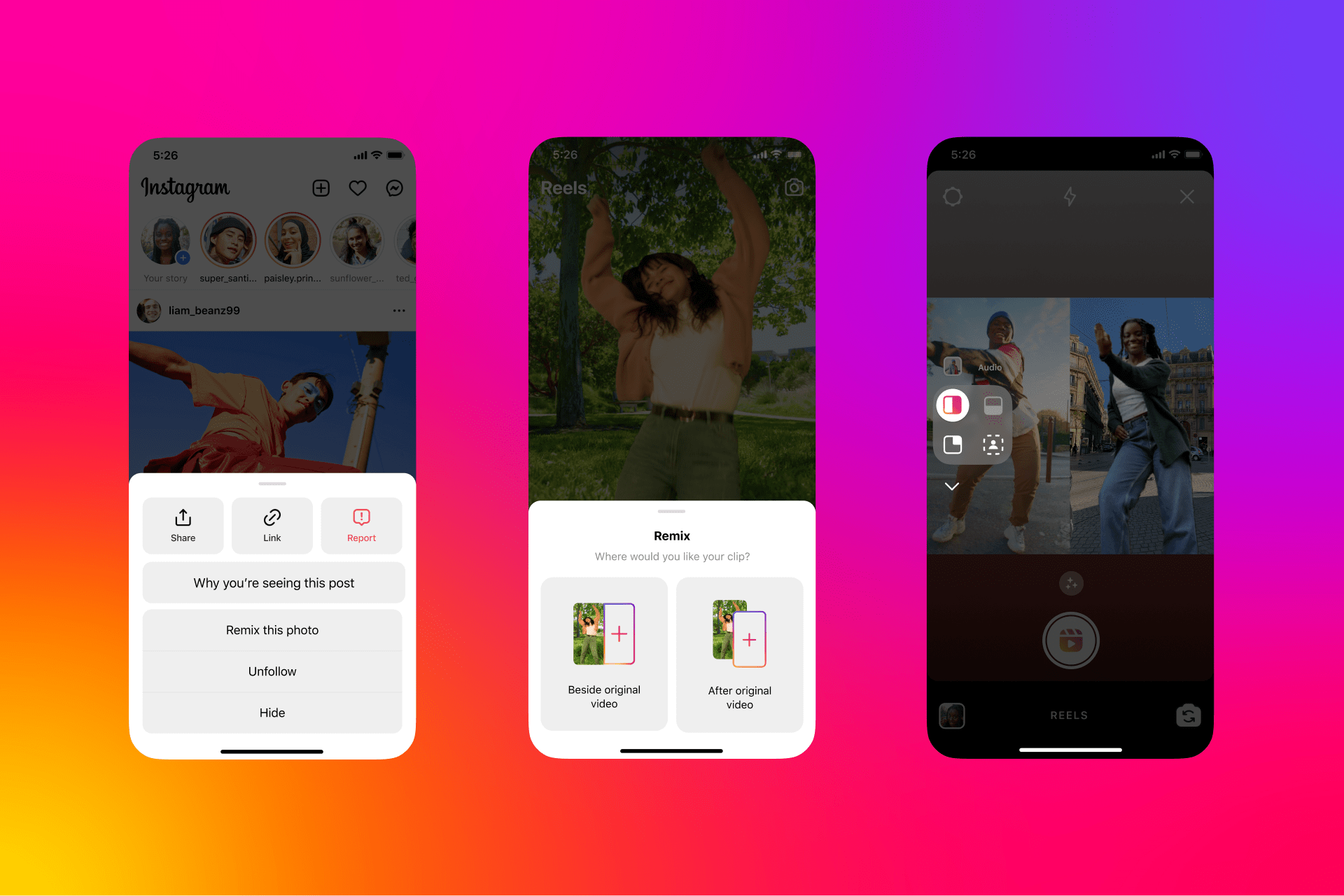
Now, let’s talk about Reels. To support video-focused content, Instagram will automatically convert all new video posts shorter than 15 minutes into Reels, while existing videos shorter than 15 minutes will remain as video posts. The Video and Reels tabs on your Instagram profile will join as one. Instagram has also introduced new ways to collaborate and create reels.
Enhanced remixes
Instagram is enhancing the remix feature for Reels, which allows you to react to videos from other users. Now, you’ll be able to remix public photos and record your reaction to them as a Reel. New remix layouts let you choose from green screen, split screen, or picture-in-picture reaction view. For the first time, you’ll be able to add your recording after the original clip instead of having both pieces of content appear simultaneously.
New templates
You can now create Reels using templates, which preload audio and clip placeholders so you can add your photos or video clips. A new Dual template lets you record videos with your phone’s front and back camera at the same time. To access templates, tap the camera icon on the Reels tab.
Boost Reels as ads
Businesses can now boost Reels within the Instagram app by turning them into ads, creating an opportunity to fast-track your way to more views and engagement. To boost a Reel, it must be 100% original content, less than 60 seconds long, and recorded in the 9:16 (vertical) aspect ratio. After publishing it, you can boost a Reel by viewing your content and tapping Boost Post, giving you access to engagement insights exclusive to advertisements. Boosted Reels appear in the Instagram main feed, Stories, the Reels tab, and the Explore page.
The permanency of these new features remain uncertain, but it’s clear a move towards video-focused content is in the app’s future.